How to accurately measure metric bolts and nuts
Measuring the size, length, and thread pitch of metric bolts and nuts can be a bit confusing if you're not familiar with the process. Here are some step-by-step instructions to help you measure your metric bolts and nuts accurately:
Tools you'll need:
- Metric ruler or measuring calipers
- Thread pitch gauge or nut and bolt thread checker tool
Instructions:
-
Determine the diameter of the bolt or nut. The diameter is the width of the shank or threaded portion of the bolt or nut. Measure the widest part of the bolt or nut with a metric ruler. Make sure to measure across the threads, not the distance between them. For example, if you measure across the threads and get 8mm, then the bolt or nut is an 8mm size.
-
Measure the length of the bolt or nut. Use the metric ruler to measure the length of the bolt or nut from under the head to the end of the shank. Make sure to measure only the shank, not including the head. For example, if you measure the shank of a bolt and get 20mm, then the length of the bolt is 20mm.
-
Determine the thread pitch of the bolt or nut. Thread pitch is the distance between each thread crest in millimeters. Use the thread pitch gauge to determine the thread pitch of the bolt or nut. Align the gauge with the threads of the bolt or nut and read the measurement on the gauge. For example, if the gauge aligns with the threads and reads 1.25mm, then the thread pitch is 1.25mm.
-
Check the thread direction of the bolt or nut. Metric bolts and nuts are either right-handed or left-handed. To determine the thread direction, look at the threads and determine whether they slope up to the right or left. Right-handed threads slope up to the right, while left-handed threads slope up to the left.
By following these steps, you should be able to accurately measure the size, length, thread pitch, and thread direction of your metric bolts and nuts. This information is important when replacing or matching bolts and nuts for your project, ensuring you get the correct size, pitch, and thread direction.
What do I do now?
Now that you know how to accurately measure your factory hardware (which is probably rusty) you can shop for the titanium hardware you need on our site under the "Universal Titanium" section. If you have any questions before placing your order, please reach out through our site chat box, or by emailing support@jdcustomsusa.com. We're here to help!

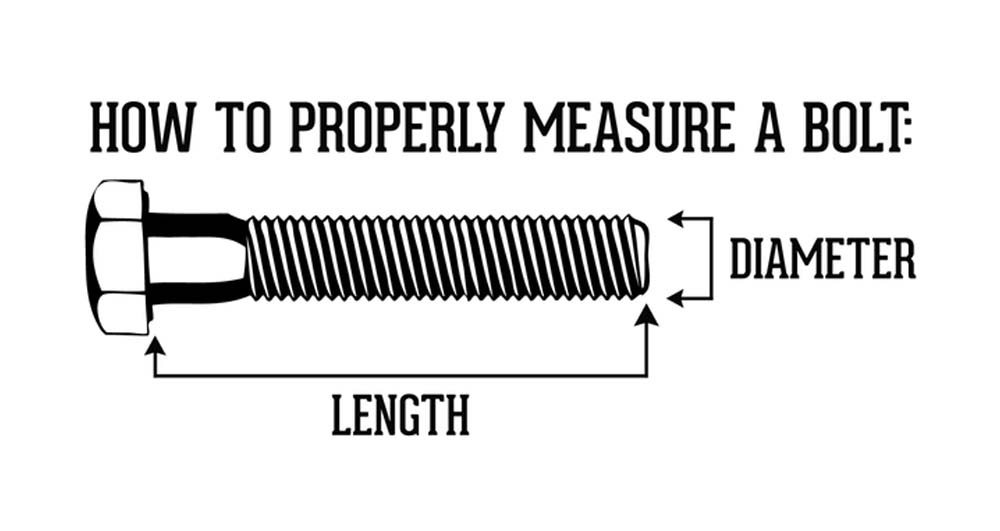





Share:
A Guide to Titanium Auto Parts
A Beginner's Guide to JDC Titanium and Performance Products